The Ear2Memory page introduced the Ear2Memory repeat function. Activate it, put your smartphone into your pocket and listen to the GigaMartinique audio files while
- commuting
- doing sports
- cooking, etc.
Use the Ear2Memory repeat function as soon as possible. It is remarkably helpful once you reach the intermediate level. Use it every day (or several times a day) to revise the chapters you have already studied intensively. As soon as you can, reduce the repeats from three to two (for that purpose, longclick the repeat button and define the number of repeats). Finally, reduce the repeats from two to one. Remember the primary goal of the GigaMartinique language course: understand every single word of this manual’s audios without reading the texts, with eyes closed.
Ear2Memory has a few functions that allow you to finetune the repeat mode:
- Longclick the ‘Next audio’ button:
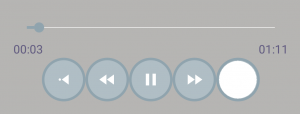
Select from 50 to 4000 milliseconds.
A menu open where you can define a fixed pause between repeats. Select from 50 to 4000 milliseconds. Select 1000 for a 1-second pause.
- Now longclick the ‘Previous audio’ button
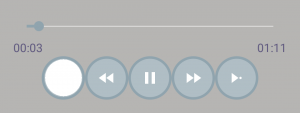
By long-clicking the ‘Previous audio’ button, you activate or deactivate ‘smart pauses’ (a short message will appear). Smart pauses insert pauses which correspond to the length of the snippets.
That’s only the beginning of your Ear2Memory experience. One day, you’ll discover the hidden microphone function. But first: When will you start to speak?

